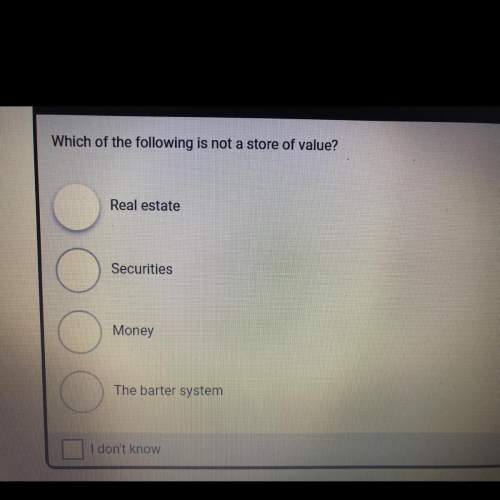Ineed with creating an if function (excel)
in cell d19, use an if function. the conditions ar...

Mathematics, 28.09.2019 19:00 angienunez2983
Ineed with creating an if function (excel)
in cell d19, use an if function. the conditions are • if the number in cell d18 is over 500, then insert 0. • if the number in cell d18 is under 500, then insert 5% of the number in cell d18 (hint: d18*.05). when answering my question someone replied with this "=if(d18> 500,0.05*d18)" which equaled 96.9335 which is incorrect the answer should be $1,938.67 !

Answers: 1


Another question on Mathematics



Mathematics, 21.06.2019 19:40
The owners of four companies competing for a contract are shown in the table below. if a report is released that advocates company b, which of the people having funded the report should result in the most skepticism? company owner of company company a jake adams company b company c company d debby smith henry rose rhonda baker o a. jake adams o b. rhonda baker o c. debby smith o d. henry rose
Answers: 2

Mathematics, 21.06.2019 20:00
Hell . what are the solutions to `10x^2 - 38x - 8 = 0`? is this when i find the factors and use the numbers within the factors to determine the zeros? i hope that made sense lol
Answers: 2
You know the right answer?
Questions

Mathematics, 12.02.2020 02:55

Mathematics, 12.02.2020 02:55

Mathematics, 12.02.2020 02:55

Mathematics, 12.02.2020 02:55

Biology, 12.02.2020 02:55

Biology, 12.02.2020 02:55

English, 12.02.2020 02:55

History, 12.02.2020 02:55


Biology, 12.02.2020 02:56



Computers and Technology, 12.02.2020 02:56

Mathematics, 12.02.2020 02:56

Mathematics, 12.02.2020 02:56



Biology, 12.02.2020 02:56

Mathematics, 12.02.2020 02:56

Mathematics, 12.02.2020 02:56