PLEASE HURRY, IN A TEST, FAILED TWICE. WILL MARK BRAINLIEST, AND GIVE ALL MY POINTS.
1.
A us...

Computers and Technology, 11.12.2021 06:40 anggar20
PLEASE HURRY, IN A TEST, FAILED TWICE. WILL MARK BRAINLIEST, AND GIVE ALL MY POINTS.
1.
A user is trying to find the source of an error in an Excel spreadsheet.
What does the blue line indicate?
A. the location of the dependent cells used to calculate the formula in cell D7
B. the location of the dependent cells used to calculate the formula in cell D10
C. the location of the precedent cells used to calculate the formula in cell D7
D. the location of the precedent cells used to calculate the formula in cell D10
2.
Where can the Create New Theme Colors dialog box be found?
A. Home tab, Cell Styles ribbon, Create New Cell Style
B. Home tab, Editing ribbon, Create New Cell Style
C. Page Layout tab, Themes ribbon, Colors, Create New Theme Colors
D. Page Layout tab, Themes ribbon, Themes, Create New Theme Colors
3.
Data can be filtered in the AutoFilter dialog box if they meet which of these? Check all that apply.
A. two criteria based on a “when” comparison
B. one criterion based on a “when” comparison
C. two criteria based on an “and” comparison
D. criterion based on an “and” comparison
E. two criteria based on an “or” comparison
F. one criterion based on an “or” comparison
4.
Mr. Mathis asked his students to add a comment to a cell. The students recorded the steps they followed in a chart.
Which student correctly inserted a comment?
A. Aryan
B. Saleem
C. Raj
D. Sanjay
5.
Mrs. Dunn shows her students a data range, which has been named "Goals,” covering cells A14 to A25. She tells her students that the data range needs to expand to include additional cells. The range should cover A14 to A45. She tells her students to record the steps needed to extend the range, as shown in the chart.
Which students recorded the correct steps, and why?
A. Hina and Riko; the dialog box is inside the Name Manager group, and it allows the user to manually type in the additional cells or select the cells after clicking the collapse button.
B. Rin and Sakura; the dialog box is inside the Name Manager group, and it allows the user to manually type in the additional cells or select the cells after clicking the collapse button.
C. Hina and Rin; the dialog box can be found in the Name Manager group or the Define Name group, but the user must type in the data range.
D. Riko and Sakura; the dialog box can be found in the Name Manager group or the Define Name group, but the user clicks the collapse button and select the correct cells.
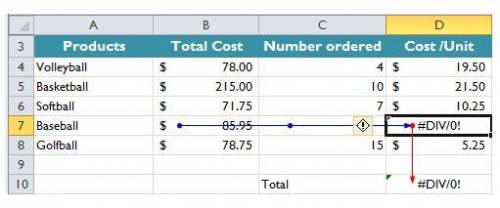
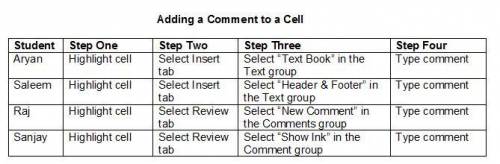
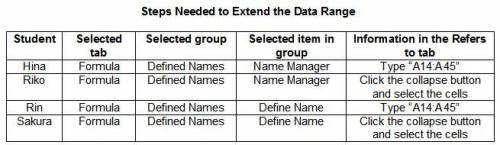

Answers: 2


Another question on Computers and Technology

Computers and Technology, 22.06.2019 04:00
Acetylene is a gas which burns rapidly on its own, and is considered highly explosive. a) true b) false
Answers: 2

Computers and Technology, 22.06.2019 10:40
"it security policy enforcement and monitoring" respond to the following: describe how monitoring worker activities can increase the security within organizations. describe the rationale that managers should use to determine the degree of monitoring that the organization should conduct. explain the extent to which you believe an organization has the right to monitor user actions and traffic. determine the actions organizations can take to mitigate the potential issues associated with monitoring user actions and traffic.
Answers: 3

Computers and Technology, 23.06.2019 14:00
Select the correct answer. andre was recently hired by an organization to check for system vulnerabilities. he is supposed to exploit these vulnerabilities and create a report on the extent of damage to which the system was susceptible. what position does andre hold in this organization? a. information security analyst b. information assurance manager c. penetration tester d. network security engineer e. chief information security officer
Answers: 2

Computers and Technology, 24.06.2019 17:00
The length of time that a slide appears before automatically advancing to the next slide can be set in the timing group under the transitions tab. transition to this slide group under the transitions tab. timing group in the master slide view. transition to this slide group in the master slide view.
Answers: 1
You know the right answer?
Questions




Mathematics, 13.11.2021 14:00



Chemistry, 13.11.2021 14:00

Mathematics, 13.11.2021 14:00


Mathematics, 13.11.2021 14:00

English, 13.11.2021 14:00



Mathematics, 13.11.2021 14:00

Mathematics, 13.11.2021 14:00

Mathematics, 13.11.2021 14:00

Chemistry, 13.11.2021 14:00

English, 13.11.2021 14:00


Mathematics, 13.11.2021 14:00



