Correct meaning.
1. command
an application that makes an
operating system easier to us...

Computers and Technology, 10.10.2021 01:00 BEEFYTACO
Correct meaning.
1. command
an application that makes an
operating system easier to use, also
known as a shell
2. desktop
3. GUI
4. interface
5. intuitive
6. menu
7. multimedia
8. multitasking
a list of programs that can be
opened by clicking on their names or
icons
a list of commands
a combination of text, graphics,
animation, audio, and video in one file
instructions that tell a computer
what to do
performing more than one task at a
time
automatic, something you do
without thinking about it
a rectangular area on a computer
screen where the action takes place
the background screen on a
computer, the main work area
an icon used to represent an
application, a file, or a folder
the way users interact with their
computers
graphical user interface enabling
users to easily interact with their
computers
the area on the taskbar where
icons representing programs that are
always running are displayed
9. operating environment
10. Quick Launch
11. shortcut
12. Start menu
13. system tray
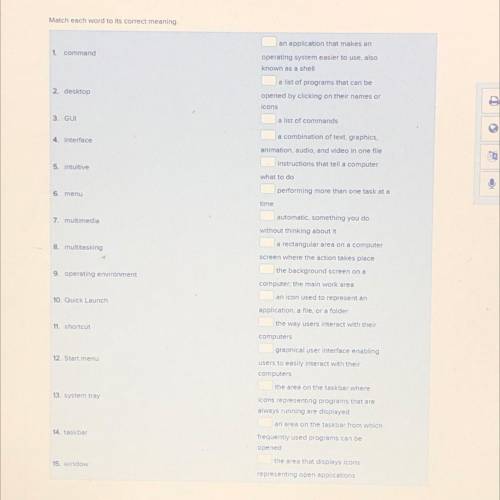

Answers: 1


Another question on Computers and Technology

Computers and Technology, 22.06.2019 04:50
Which are steps taken to diagnose a computer problem? a) reproducing the problem and using error codes b) reproducing the problem and troubleshooting c) using error codes and troubleshooting d) using error codes and stepping functions
Answers: 1

Computers and Technology, 22.06.2019 15:10
Which activity should be part of a long-term plan to positively affect yourhealth? oa. wearing regular clothing when handling toxinsob. not worrying about secondhand smokeoc. avoiding excessive exposure to sunlightod. drinking only well water
Answers: 1

Computers and Technology, 23.06.2019 02:30
How to launch an app: steps to be successful? launching an app is a great idea, but it’s not that easy as we supposed to think. the majority of mobile applications don’t generate revenue because companies aren’t ready to be competitive. referring to our experience in successfully building and launching apps we hope to you omit these difficulties. we are going to talk about ideas, marketing, testing your product, its development, distribution and support. you will learn 8 product launch stages to succeed.
Answers: 1

Computers and Technology, 23.06.2019 18:00
What can a word user do with the customize ribbon dialog box? check all that apply. minimize the ribbon add a new tab to the ribbon remove a group from a tab add a group to a tab choose which styles appear choose which fonts appear choose tools to appear in a group
Answers: 1
You know the right answer?
Questions

Mathematics, 05.03.2021 17:40



Mathematics, 05.03.2021 17:40

History, 05.03.2021 17:40

History, 05.03.2021 17:40




Mathematics, 05.03.2021 17:40


Mathematics, 05.03.2021 17:40



Mathematics, 05.03.2021 17:40


Biology, 05.03.2021 17:40


Arts, 05.03.2021 17:40

History, 05.03.2021 17:40



