
Computers and Technology, 28.10.2020 22:10 anaclaramigli
How does applying Fontworks effects to text on an advertising flyer change the text?
The text cannot be resized.
The text is shown as an object.
The text cannot be edited.
The text is permanently in its current location.
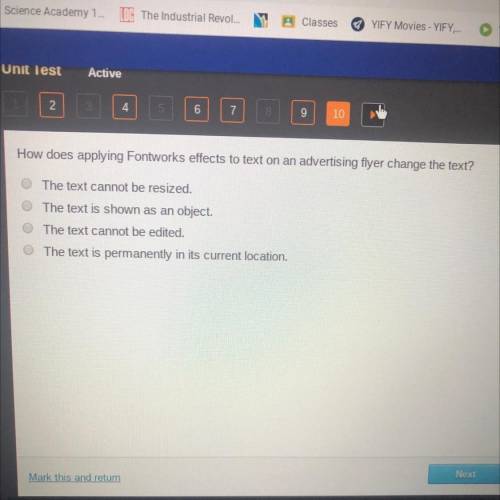

Answers: 1


Another question on Computers and Technology

Computers and Technology, 21.06.2019 21:40
Write c function that can replace all the positive elements to 0 and negative to 1 in undefined length one-dimensional array. test your program in the main program by defining one-dimensional array of 6 elements
Answers: 1

Computers and Technology, 23.06.2019 12:00
If you're using an existing powerpoint presentation that will receive new slides based on a word outline, select the a. slide that will appear after the new slides. b. first slide in the presentation. c. slide that will appear before the new slides. d. last slide in the presentation.
Answers: 2

Computers and Technology, 24.06.2019 08:30
Formatting rows and columns is similar to cell formatting. in an openoffice calc spreadsheet, you can format data entered into rows and columns with the of the rows and columns options. you can insert rows and columns into, or delete rows and columns from, a spreadsheet. use the insert or delete rows and columns option on the insert tab. alternatively, select the row or column where you want new rows or columns to appear, right-click, and select insert only row or only column options. you can hide or show rows and columns in a spreadsheet. use the hide or show option on the format tab. for example, to hide a row, first select the row, then choose the insert tab, then select the row option, and then select hide. alternatively, you can select the row or columns, right-click, and select the hide or show option. you can adjust the height of rows and width of columns. select row and then select the height option on the format tab. similarly, select column, then select the width option on the format tab. alternatively, you can hold the mouse on the row and column divider, and drag the double arrow to the position. you can also use the autofit option on the table tab to resize rows and columns.
Answers: 1

Computers and Technology, 24.06.2019 14:30
In a home that has 120 v service, there is an electric appliance that has a resistance of 12 ohms. how much power will this appliance consume? a. 10 w b. 120 w c 1200 w d. 1440 w
Answers: 1
You know the right answer?
How does applying Fontworks effects to text on an advertising flyer change the text?
The text canno...
Questions





Mathematics, 07.08.2021 01:00








Computers and Technology, 07.08.2021 01:00









