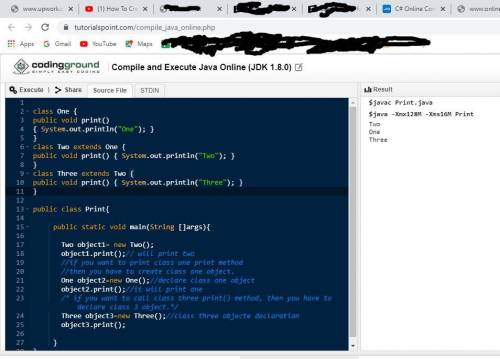Computers and Technology, 01.03.2020 06:57 122333444469
Examine the following code.
class One {
public void print() { System. out. println("One"); }
}
class Two extends One {
public void print() { System. out. println("Two"); }
}
class Three extends Two {
public void print() { System. out. println("Three"); }
}
Which of the following code fragments will compile without error and display something other than the word, “Three"?

Answers: 2


Another question on Computers and Technology

Computers and Technology, 21.06.2019 20:20
Sometimes writers elaborate on the truth when recalling past events so they can enhance their narrative essay with more interesting descriptions. do you feel that published writers should or should not embellish real life events just to make their stories more interesting?
Answers: 2

Computers and Technology, 22.06.2019 20:00
Which location-sharing service offers items for users as a gaming component and also allows them to collectively link their check-ins to publish a trip? a. whrrl b. buzzd c. foursquare (this option is wrong i already tried) d. gowalla for plato
Answers: 2

Computers and Technology, 24.06.2019 08:30
Formatting rows and columns is similar to cell formatting. in an openoffice calc spreadsheet, you can format data entered into rows and columns with the of the rows and columns options. you can insert rows and columns into, or delete rows and columns from, a spreadsheet. use the insert or delete rows and columns option on the insert tab. alternatively, select the row or column where you want new rows or columns to appear, right-click, and select insert only row or only column options. you can hide or show rows and columns in a spreadsheet. use the hide or show option on the format tab. for example, to hide a row, first select the row, then choose the insert tab, then select the row option, and then select hide. alternatively, you can select the row or columns, right-click, and select the hide or show option. you can adjust the height of rows and width of columns. select row and then select the height option on the format tab. similarly, select column, then select the width option on the format tab. alternatively, you can hold the mouse on the row and column divider, and drag the double arrow to the position. you can also use the autofit option on the table tab to resize rows and columns.
Answers: 1

Computers and Technology, 24.06.2019 15:50
Andy would like to create a bulleted list. how should he do this? andy should click on the bullet icon or select the bullet option from the menu and then type the list. andy should press the shift key and the 8 key at the beginning of each line of text. andy should type the text and then click on the bullet command. andy should press return and the bullets will automatically
Answers: 2
You know the right answer?
Examine the following code.
class One {
public void print() { System. out. println...
class One {
public void print() { System. out. println...
Questions

Computers and Technology, 09.10.2019 04:30



Mathematics, 09.10.2019 04:30

English, 09.10.2019 04:30

Social Studies, 09.10.2019 04:30

Mathematics, 09.10.2019 04:30

Mathematics, 09.10.2019 04:30

Chemistry, 09.10.2019 04:30

Health, 09.10.2019 04:30


History, 09.10.2019 04:30

Mathematics, 09.10.2019 04:30

Mathematics, 09.10.2019 04:30



Mathematics, 09.10.2019 04:30

Mathematics, 09.10.2019 04:30


Mathematics, 09.10.2019 04:30